티스토리 뷰
ElasticSearch의 검색 방법 중 하나로 Query Domain Spec Language의 약어로 Query Context와 Filter Context로 분류됩니다.
- Query context : Full Text Search로 검색어로 문서와 얼마나 매칭되는지 표현하는 score 값을 가집니다
- match : 인텍스 매핑 시 text Type로 매핑 ( 분석기 사용 )
- term : 인텍스 매핑시 field를 keyword, number Type 등으로 매핑 ( 정확도를 위해 권장)
- Filter context : 검색어가 문서에 존재하는지 여부의 형태로 Yes or No로 응답합니다.
- 1. Query context - Full Text Query - 분석기에 의한 토큰화
- 1-1 match : 전체 텍스트 중에서 특정 용어나 용어들을 검색, 두 단어를 사용 하여 복합 검색 가능 ( or )
- 1-2 match-phrase : 2개 이상의 단어가 순서까지 비슷하게 검색, 리소스 많이 소요됨
- 1-3 muti-match : 다수의 필드를 match 수행
- 1-4 query_string : and / or 사용 [ 예: (연대) AND (벽화) ]
- 2. Query context - Term Level Query - 분석기에 의해 토큰화되지 않음 - 일치
- 2-1 term/terms : 검색어와 일치한 단어가 있는 지 검색
- 2-2. range : 날짜/숫자/IP 타입의 데이터는 범위 쿼리가 가능, 문자형, 키워드 타입의 데이터에는 범위 쿼리를 사용할 수 없음
- 2-3. Wildcard : 하나 또는 하나이상의 문자와 매핑 되는 것을 검색
1. Query context - Full Text Query
전문 쿼리에 속하기 때문에 검색어인 분석기에 의한 토큰화가 되어 매칭이 됩니다.
| 종류 | 내용 |
| match | 검색어를 문자열 analyzer를 통해 분석한 토근을 가지고 있는 문서 검색 |
| match-phrase | match와 비슷하지만 검색어가 순서와 동일한 것을 검색 |
| muti-match | 다수의 필드로 검색 ( 검색에 대한 스코어 계산은 필드에 대해서 개별 스코어를 구한 다음에 그중 가장 큰 값을 대표 스코어로 구함 ) |
| query_string | and 와 or 같이 검색어 간 연산이 필요할 떄 |
1-1 match
tourlist 인텍스에 있는 title 필터의 값이 anlyzer를 통해서 분석 한 토근이 일치하는 문서를 score가 가장 높은 문서를 최상단에 올려 표시합니다.
curl --location --request GET 'https://localhost:9200/tourlist/_search?pretty=null' \
--header 'Content-Type: application/json' \
--data '{
"query": {
"match": {
"title": "연대 벽화"
}
}
}'
결과
{
"took": 4,
"timed_out": false,
"_shards": {
"total": 1,
"successful": 1,
"skipped": 0,
"failed": 0
},
"hits": {
"total": {
"value": 2,
"relation": "eq"
},
"max_score": 1.8299086,
"hits": [
{
"_index": "tourlist",
"_id": "5nEMRIoBX0WMIirXSEkB",
"_score": 1.8299086,
"_source": {
...
"title": "가덕도 연대봉",
...
}
},
{
"_index": "tourlist",
"_id": "4XEMRIoBX0WMIirXRUlW",
"_score": 1.633847,
"_source": {
"_class": "com.hyomee.service.elastic.tour.doc.TourListDoc",
...
"title": "가고파 꼬부랑길 벽화마을",
...
}
}
]
}
}1-2 match-phrase
tourlist 인텍스에 있는 title 필터의 값이 입력된 검색어의 순서와 동일한 토근을 문장에서 찾아서 도려 줍니다,
curl --location --request GET 'https://192.168.210.52:9200/tourlist/_search?pretty=null' \
--header 'Content-Type: application/json' \
--data '{
"query": {
"match_phrase": {
"title": "벽화 꼬부랑"
}
}
}'검색이 되지 않습니다. 검색되지 않는 이유를 알아보기 위해 문장 분석을 하면 다음과 문장 분석이 "갈(가고파), "꼬부랑", "길", "벽화", "마을"로 inverted index 토근이 생성됩니다.
curl --location --request GET 'https://192.168.210.52:9200/_analyze?pretty=null' \
--header 'Content-Type: application/json' \
--data '{
"analyzer": "nori",
"text": "가고파 꼬부랑길 벽화마을"
}'
결과
{
"tokens": [
{
"token": "갈",
"start_offset": 0,
"end_offset": 1,
"type": "word",
"position": 0
},
{
"token": "꼬부랑",
"start_offset": 4,
"end_offset": 7,
"type": "word",
"position": 2
},
{
"token": "길",
"start_offset": 7,
"end_offset": 8,
"type": "word",
"position": 3
},
{
"token": "벽화",
"start_offset": 9,
"end_offset": 11,
"type": "word",
"position": 4
},
{
"token": "마을",
"start_offset": 11,
"end_offset": 13,
"type": "word",
"position": 5
}
]
}따라서 match_phrase는 순서에 맞아야 하므로 검색이 되지 않습니다. 다름과 같이 변경을 하면 검색이 됩니다, 즉 match_phrase는 검색어 순서 대로 맞아야 되는 것입니다.
curl --location --request GET 'https://192.168.210.52:9200/tourlist/_search?pretty=null' \
--header 'Content-Type: application/json' \
--data '{
"query": {
"match_phrase": {
"title": "꼬부랑 벽화"
}
}
}'1-3 muti-match
두 개 이상의 필드에서 match 쿼리를 수행하여 결과를 표시합니다. 아래 tile, overview 필드에 "경기", "벽화" 단어가 포함된 inverted index 토근을 찾아서 결과를 표시하는 예제입니다.
curl --location 'https://192.168.210.52:9200/tourlist/_search?pretty=null' \
--header 'Content-Type: application/json' \
--data '{
"query": {
"multi_match": {
"query": "경기 벽화",
"fields": ["title", "overview"]
}
}
}'1-4 query_string
and/or , 와일드카드(*)를 사용해서 검색을 합니다.
title 필드에 "연대", "벽화"가 포함된 문서 검색 예제입니다.
curl --location --request GET 'https://192.168.210.52:9200/tourlist/_search?pretty=true' \
--header 'Content-Type: application/json' \
--data '{
"query": {
"query_string": {
"fields": ["title"],
"query": "연대 벽화"
}
}
}'title 필드에 "연대" AND/OR "벽화"가 포함된 문서 검색 예제입니다.
curl --location --request GET 'https://localhost:9200/tourlist/_search?pretty=null' \
--header 'Content-Type: application/json' \
--data '{
"query": {
"query_string": {
"fields": ["title"],
"query": "(연대) AND (벽화)"
}
}
}'title 필드에 와일드카드 검색
curl --location --request GET 'https://localhost:9200/tourlist/_search?pretty=null' \
--header 'Content-Type: application/json' \
--data '{
"query": {
"query_string": {
"fields": ["title"],
"query": "*부랑*"
}
}
}'
2. Query context - Term Level Query
분석기에 의해 토큰화되지 않는다. 즉 분석기를 거치지 않았기 때문에 대소문자도 정확히 맞아야 합니다.
| 종류 | 설명 |
| term | 검색어와 일치한 단어가 있는 지 검색 |
| terms | 여러개의 검색어와 일치 한 단어가 있는 지 검색 |
| range | 특정 범위 안에 있는 값 검색 |
| wildcard | 와일드 카드 패턴에 해당 되는 값 검색 |
2-1 term/terms
// title : 가덕도 연대봉
curl --location --request GET 'https://192.168.210.52:9200/tourlist/_search?pretty=null' \
--header 'Content-Type: application/json' \
--data '{
"query": {
"term": {
"title": "연대봉"
}
}
}'"가덕도 연대봉" 에서 :"연대봉"을 찾는 것인데 위 예제를 수행하면 결과는 없습니다. noti_analyzer에서 inverted index로 토근에 "연대", "봉"으로 되어 있어서 같은 단어가 없어서입니다. 한글 사용 시 주의가 필요합니다. 아래와 같이 수정하면 검색이 됩니다.
curl --location --request GET 'https://localhost:9200/tourlist/_search?pretty=null' \
--header 'Content-Type: application/json' \
--data '{
"query": {
"term": {
"title": "연대"
}
}
}'term는 여러개의 검색어로 검색합니다,
curl --location 'https://localhost:9200/tourlist/_search?pretty=null' \
--header 'Content-Type: application/json' \
--data '{
"query": {
"terms": {
"overview": ["부산" ,"벽화"]
}
}
}'참고 : https://www.elastic.co/guide/en/elasticsearch/reference/7.17/query-dsl-term-query.html
Term query | Elasticsearch Guide [7.17] | Elastic
Returns documents that contain an exact term in a provided field. You can use the term query to find documents based on a precise value such as a price, a product ID, or a username. Avoid using the term query for text fields. By default, Elasticsearch chan
www.elastic.co
참고 : https://www.elastic.co/guide/en/elasticsearch/reference/7.17/query-dsl-terms-query.html
Terms query | Elasticsearch Guide [7.17] | Elastic
By default, Elasticsearch limits the terms query to a maximum of 65,536 terms. This includes terms fetched using terms lookup. You can change this limit using the index.max_terms_count setting.
www.elastic.co
2-2. range
특정 범위에 대한 검색으로 날짜/숫자/IP 타입의 데이터는 범위 쿼리가 가능, 문자형, 키워드 타입의 데이터에는 범위 쿼리를 사용할 수 없으며 다음과 같은 매개 변수가 있습니다
- gt(선택 사항) 보다 큼.
- gte(선택 사항) 크거나 같습니다.
- lt(선택 사항) 미만.
- lte(선택 사항) 작거나 같습니다.
자세한 항목은 참고 : https://www.elastic.co/guide/en/elasticsearch/reference/7.17/query-dsl-range-query.html
Range query | Elasticsearch Guide [7.17] | Elastic
The time_zone parameter does not affect the date math value of now. now is always the current system time in UTC. However, the time_zone parameter does convert dates calculated using now and date math rounding. For example, the time_zone parameter will con
www.elastic.co
예제 )
curl --location --request GET 'https://192.168.210.52:9200/tourlist/_search?pretty=null' \
--header 'Content-Type: application/json' \
--header 'Authorization: Basic ZWxhc3RpYzpHbEZBSk8yST0qKmtrOGhqUDAyZw==' \
--data '{
"from": 0,
"size": 3,
"query": {
"range": {
"createdtime" : {
"gte" : "20211129222823"
}
}
}
}'2-3. Wildcard
하나 또는 하나이상의 문자와 매핑되는 것을 검색합니다.
Wildcard query | Elasticsearch Guide [7.17] | Elastic
Avoid beginning patterns with * or ?. This can increase the iterations needed to find matching terms and slow search performance.
www.elastic.co
예제) title 필드에 가덕이 포함된 인텍스 검색
curl --location --request GET 'https://localhost:9200/tourlist/_search?pretty=null' \
--header 'Content-Type: application/json' \
--data '{
"query": {
"wildcard": {
"title" : "*가덕*"
}
}
}'
Reqexp, Exists 등 이 있으며 이것을 term-level queries라 하며 자세한 학습은 다음 링크에서 확인할 수 있습니다
참고 : https://www.elastic.co/guide/en/elasticsearch/reference/7.17/term-level-queries.html
Term-level queries | Elasticsearch Guide [7.17] | Elastic
Term-level queries still normalize search terms for keyword fields with the normalizer property. For more details, see normalizer.
www.elastic.co
참고 : https://www.elastic.co/guide/en/elasticsearch/reference/7.17/query-dsl.html
Query DSL | Elasticsearch Guide [7.17] | Elastic
Elasticsearch provides a full Query DSL (Domain Specific Language) based on JSON to define queries. Think of the Query DSL as an AST (Abstract Syntax Tree) of queries, consisting of two types of clauses: Leaf query clauses Leaf query clauses look for a par
www.elastic.co
'ElasticSearch' 카테고리의 다른 글
| ElasticSearch Query - Aggregation (0) | 2023.09.02 |
|---|---|
| ElasticSearch Query-DSL Compound queries (0) | 2023.08.30 |
| 검색 API (0) | 2023.08.29 |
| Elasticsearch 문서 색인 / 조회 (0) | 2023.08.29 |
| Elasticsearch 연동 (0) | 2023.08.15 |