티스토리 뷰
- 설치 확인
- 1. index 생성 : PUT index명
- 2. index 삭제 : DELETE index명
- 3. schena(mapping) 확인 : GET index명
- 4. 검색
- 4-1. 전체 검색 : GET /index명/_search?pretty
- 4-2. 특정 문자가 포함된 검색 : GET /index명/_search?q=부산&prettyty
- 4-3. 특정 필드에 있는 값 검색 : GET /index명/_search?q=title:부산&pretty or match
- 4-4. 특정 필드의 범위 검색 : GET /index명/_search?pretty body : match, filter
설치 확인을 위해서 브라우저 또는 Postman, curl을 이용해서 설치 확인을 할 수 있습니다.
{
"name": "Hxxxxxxx-PC", // 노드 이름
"cluster_name": "elasticsearch", // 클러스터 이름
"cluster_uuid": "HFu_CvuTRIuneGSuxiONdQ",
"version": {
"number": "8.7.1", // 버젼
"build_flavor": "default",
"build_type": "tar", // 설치 형태
"build_hash": "f229ed3f893a515d590d0f39b05f68913e2d9b53",
"build_date": "2023-04-27T04:33:42.127815583Z",
"build_snapshot": false,
"lucene_version": "9.5.0",
"minimum_wire_compatibility_version": "7.17.0",
"minimum_index_compatibility_version": "7.0.0"
},
"tagline": "You Know, for Search"
}1. 인텍스 생성
RestAPI 메서드를 사용하여 인텍스를 생성할 수 있습니다. ( PUT : 신규, POST : 수정, DELETE : 삭제, GET 조회 )
Method : PUT
Query : /tourlist // index 명
Header : Content-Type: application/json;
Body : {
"mappings": {
"properties": {
"zipcode": {
"type": "text"
},
...
}
},
"settings": {
"index": {
"number_of_shards": "1",
"number_of_replicas": "1",
"refresh_interval": "1s"
}
}
}
예) curl --location --request PUT 'https://192.168.210.52:9200/tourlist' \
--header 'Content-Type: application/json' \
--header 'Authorization: Basic ZWxhc3RpYzpHbEZBSk8yST0qKmtrOGhqUDAyZw==' \
--data '{
"mappings": {
"properties": {
"zipcode": {
"type": "text"
},
...
}
},
"settings": {
"index": {
"number_of_shards": "1",
"number_of_replicas": "1",
"refresh_interval": "1s"
}
}
}'PUT /tourlist
Parameters:
Headers: [User-Agent: elastic-java/8.7.1 (Java/17.0.8),
Accept: application/vnd.elasticsearch+json;
compatible-with=8,
Content-Type:
application/vnd.elasticsearch+json;
...]
Request body: {
"mappings": {
"properties": {
"zipcode": {
"type": "text"
},
....
}
},
"settings": {
"index": {
"number_of_shards": "1",
"number_of_replicas": "1",
"refresh_interval": "1s"
}
}
}필드를 추가하면 자동으로 색인되고 스키마도 추가할 수 있습니다
2, 인텍스 삭제
Method : DELETE
RestAPI : https://localhost(or IP):9200/INDEX명
예) DELETE https://localhost:9200/INDEX명3. 스키마 확인
Method : GET
QUERY : /인텍스명
예) curl --location 'https://192.168.210.52:9200/tourlist' \
--header 'Content-Type: application/json' \
--header 'Authorization: Basic ZWxhc3RpYzpHbEZBSk8yST0qKmtrOGhqUDAyZw=='
결과 :
{
"tourlist": {
"aliases": {},
"mappings": {
"properties": {
"_class": {
"type": "keyword",
"index": false,
"doc_values": false
},
"addr1": {
"type": "text"
},
"contentid": {
"type": "text"
},
"overview": {
"type": "text"
},
"title": {
"type": "text"
},
"tourListId": {
"type": "keyword"
},
"zipcode": {
"type": "text"
}
}
},
"settings": {
"index": {
"routing": {
"allocation": {
"include": {
"_tier_preference": "data_content"
}
}
},
"refresh_interval": "1s",
"number_of_shards": "1",
"provided_name": "tourlist",
"creation_date": "1693290971652",
"number_of_replicas": "1",
"uuid": "A6fo4HtsTSaDh0lBbGJ9uA",
"version": {
"created": "8070199"
}
}
}
}4. 검색
검색 시 마지막애 쿼리 스트림으로 &pretty를 넣어 주면 검색 결과를 이쁘게 표시합니다.
- Query Context : 질의에 대한 유사도를 계산하여 결과 이므로 연관성에 대한 score 표시
- Filter Context : 일치 여부에 따른 결과를 하므로 결과에 대한 업데이트가 발생하지 않아 캐시를 사용할 수 있습니다.
기본적으로 힙 메모리의 10% 사용하고 있으며, 빠른 검색을 위해서는 Filter Context를 사용하면 됩니다.
4-1. 전체 검색
아무 조건 없이 검색을 하면 10개의 검색합니다.
curl --location 'https://192.168.210.52:9200' \
--header 'Authorization: Basic ZWxhc3RpYzpHbEZBSk8yST0qKmtrOGhqUDAyZw=='{
"took": 7, // 소요된 시간
"timed_out": false,
"_shards": {
"total": 1, // 검색에 참여한 사드 갯수
"successful": 1,
"skipped": 0,
"failed": 0
},
"hits": {
"total": {
"value": 11, // 검색 결과 개수
"relation": "eq"
},
"max_score": 1.0,
"hits": [
{
"_index": "tourlist",
"_id": "y3EbQIoBX0WMIirX90kK",
"_score": 1.0,
"_source": {
"_class": "com.hyomee.service.elastic.tour.doc.TourListDoc",
"contentid": "2019720",
"addr1": "경상남도 창원시 마산합포구 성호서7길 15-8",
"addr2": "",
....
}
},
.....
]
}
}4-2. 특정 문자가 포함된 검색
Query : _search?q=검색단어&pretty
curl --location 'https://192.168.210.52:9200/tourlist/_search?q=Type3&pretty=null' \
--header 'Content-Type: application/json' \
--header 'Authorization: Basic ZWxhc3RpYzpHbEZBSk8yST0qKmtrOGhqUDAyZw==' \
--data ''4-3. 특정 필드에 있는 값 검색
query / match에 필드명:찾고자 하는 단어로 body에 보내면 됩니다.
curl --location --request GET 'https://192.168.210.52:9200/tourlist/_search?pretty=null' \
--header 'Content-Type: application/json' \
--header 'Authorization: Basic ZWxhc3RpYzpHbEZBSk8yST0qKmtrOGhqUDAyZw==' \
--data '{
"query": {
"match": {
"title": "가덕산"
}
}
}'4-4. 특정 필드의 범위 검색
filter를 사용해서 특정 필드의 범위를 지정하여 조회합니다.
mlevel의 값이 5보다 큰 모든 정보 검색의 예제입니다.
curl --location --request GET 'https://192.168.210.52:9200/tourlist/_search?pretty=true' \
--header 'Content-Type: application/json' \
--header 'Authorization: Basic ZWxhc3RpYzpHbEZBSk8yST0qKmtrOGhqUDAyZw==' \
--data '{
"query": {
"match": {
"match_all": {}
},
"filter": {
"range": {
"mlevel" : {
"gte": 5
}
}
}
}
}'
BM25은 입력한 쿼리 (문장, 복수의 단어 시퀀스 등)에 대하여 해당 문서와의 연관성을 수치화시키는 알고리즘으로 다음 사이트를 참고하여 학습하면 됩니다.
Practical BM25 - Part 1: How Shards Affect Relevance Scoring in Elasticsearch | Elastic Blog
실용적인 BM25 - 제2부: BM25 알고리즘과 변수 | Elastic Blog
Practical BM25 - Part 3: Considerations for Picking b and k1 in Elasticsearch | Elastic Blog
'ElasticSearch' 카테고리의 다른 글
| ElasticSearch Query - Aggregation (0) | 2023.09.02 |
|---|---|
| ElasticSearch Query-DSL Compound queries (0) | 2023.08.30 |
| ElasticSearch Query DSL - match, term (0) | 2023.08.30 |
| 검색 API (0) | 2023.08.29 |
| Elasticsearch 연동 (0) | 2023.08.15 |