티스토리 뷰
아래에 있는 자바 개발을 하기 위한 Tool을 하나 선택 하여 설치 한다.
학생이면 "Intellj IDE 학생용 버전"을 설치 하면 편하게 개발 할 수 있다.
1. Eclipse 설치
다운로드 : https://www.eclipse.org/downloads/packages/release/kepler/sr1/eclipse-ide-java-developers
Eclipse IDE for Java Developers | Eclipse Packages
Package Description The essential tools for any Java developer, including a Java IDE, a CVS client, Git client, XML Editor, Mylyn, Maven integration and WindowBuilder This package includes: Code Recommenders Developer ToolsEclipse Git Team ProviderEclipse
www.eclipse.org
2. STS 설치
다운로드 : https://spring.io/tools
Spring Tools 4 is the next generation of Spring tooling
Largely rebuilt from scratch, Spring Tools 4 provides world-class support for developing Spring-based enterprise applications, whether you prefer Eclipse, Visual Studio Code, or Theia IDE.
spring.io
3. Intellj IDE 설치
다운로드 : https://www.jetbrains.com/idea/download/#section=windows
Download IntelliJ IDEA: The Capable & Ergonomic Java IDE by JetBrains
Download the latest version of IntelliJ IDEA for Windows, macOS or Linux.
www.jetbrains.com
'Java > 기본' 카테고리의 다른 글
| 006. JVM (Java Virtual Machine) (0) | 2022.02.24 |
|---|---|
| 005. 자바 프로그램 구조 (0) | 2022.02.24 |
| 003. JAVA 설치 (0) | 2022.02.24 |
| 002. 자바란 (0) | 2022.02.24 |
| 001. 프로그램이란 (0) | 2022.02.24 |